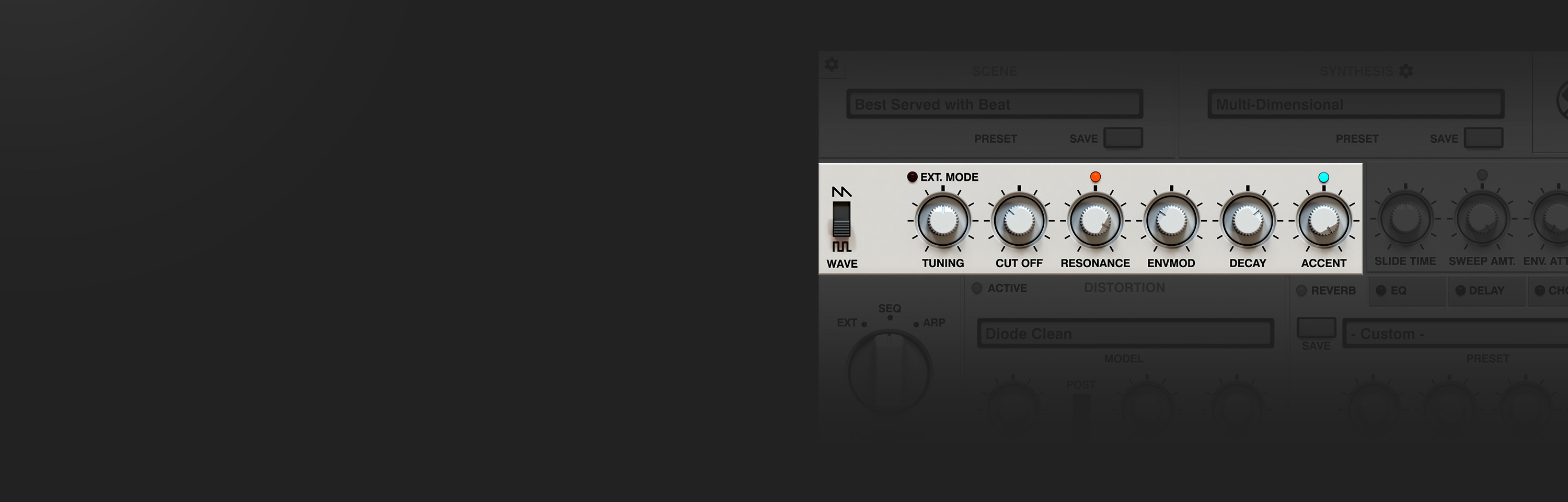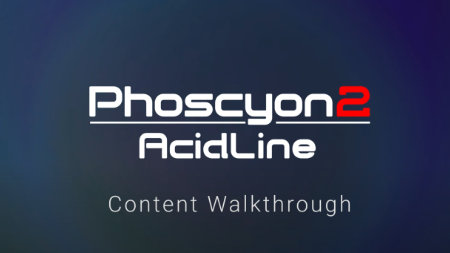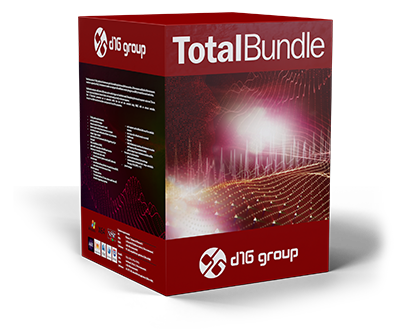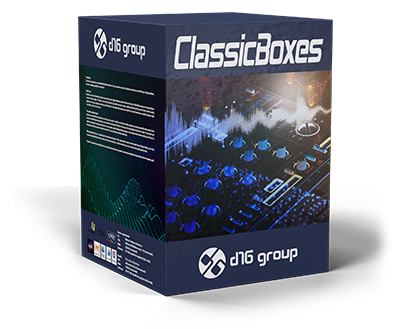Products
Instruments
Effects
Sound expansions
Bundles
Samples


Get the last 303
Emulation of the legendary 303 silver box has been taken to entirely new heights. Signal path was completely re-designed to achieve an unprecedented level of emulation accuracy, resulting in this new incarnation of the plug-in.
Juice up the sound
In the state-of-the-art FX chain, you can find a whole bunch of algorithms with acidic squeaks in mind.
Create your riffs with ease
New sequencer and arpeggiator makes the plug-in even more appealing. Edit patterns with ease and convenience, play them live in a loop and switch between them in whatever way you find most convenient – using a mouse, a MIDI controller or DAW MIDI notes to express your musical ideas.
Get under the hood
The definitive 303 emulation with a super-convenient sequencer to immediately get your creative juices flowing.
Not just one, but every 303... under your fingertips
Sometimes, you might wonder why your 303 unit doesn't have as low a cutoff
as you can hear on one of your favorite tracks...
Diehard 303 fans know every 303 has a distinctive character, and now you can
replicate that using Phoscyon 2's Calibration Parameters.
Not only do you have easy access to the familiar synthesis knobs, but you
also get a backstage pass to the inner workings of the synth; we've
included the service trim pots, originally designed for calibration,
and some tweaks even owners of the original silver box couldn't have dreamt of.
In short, it's a gateway to an entirely new dimension of control and musical expression...

Vibrato novelty
You won't find this in even the most twisted 303 modifications out there... vibrato effect.
Used only by a handful of 303 artists in their work, and achieved in a unique way.
The original trick uses a two-note tremolo which is smoothed by note sliding,
resulting in a distinctive 303-style vibrato. Phoscyon 2 replicates this process
in a more intuitive fashion so you can achieve the sound with just two knobs.
The vibrato effect relies on two alternating notes rather than an oscillator,
so the two-note spread decides vibrato range and the note duration dictates
the speed.
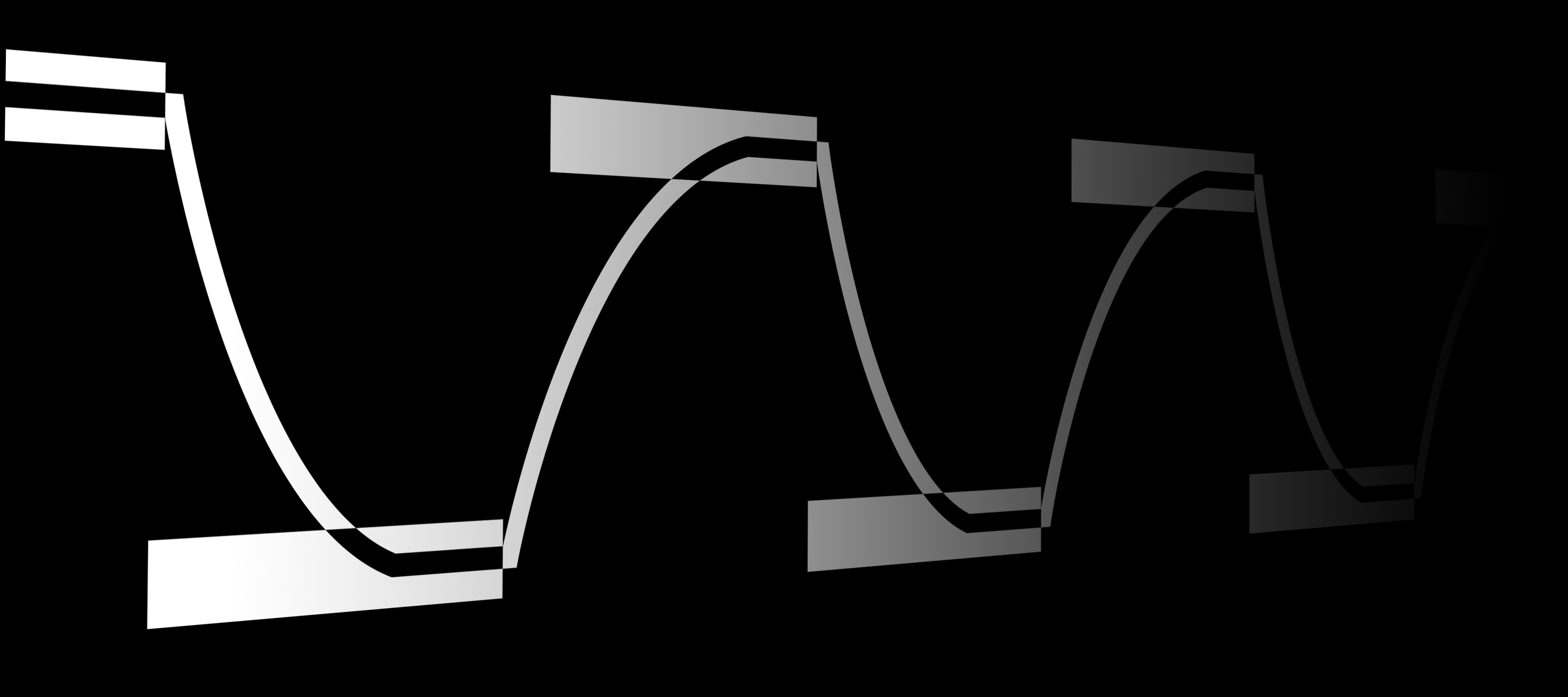
Beyond the original
Besides the parameters you can find on the original 303, there are also a bunch of knobs that most of you know and love from popular mods and circuit bends within the 303 community.
See where you are with one glance
Some hardcore 303 fans have learned to love the limitations of
the original sequencer and now consider them part of their workflow.
Others prefer a more modern approach to sequence editing.
To meet the needs of both types of people, Phoscyon 2 features
two different modes to control the sequencer.

Music roulette
A new randomizer feature has been seamlessly integrated into the internal
sequencer, allowing you to switch easily back and forth between
randomizing a sequence and editing it.
You can decide which notes and step attributes are randomized
with real-time density control for generated sequences.
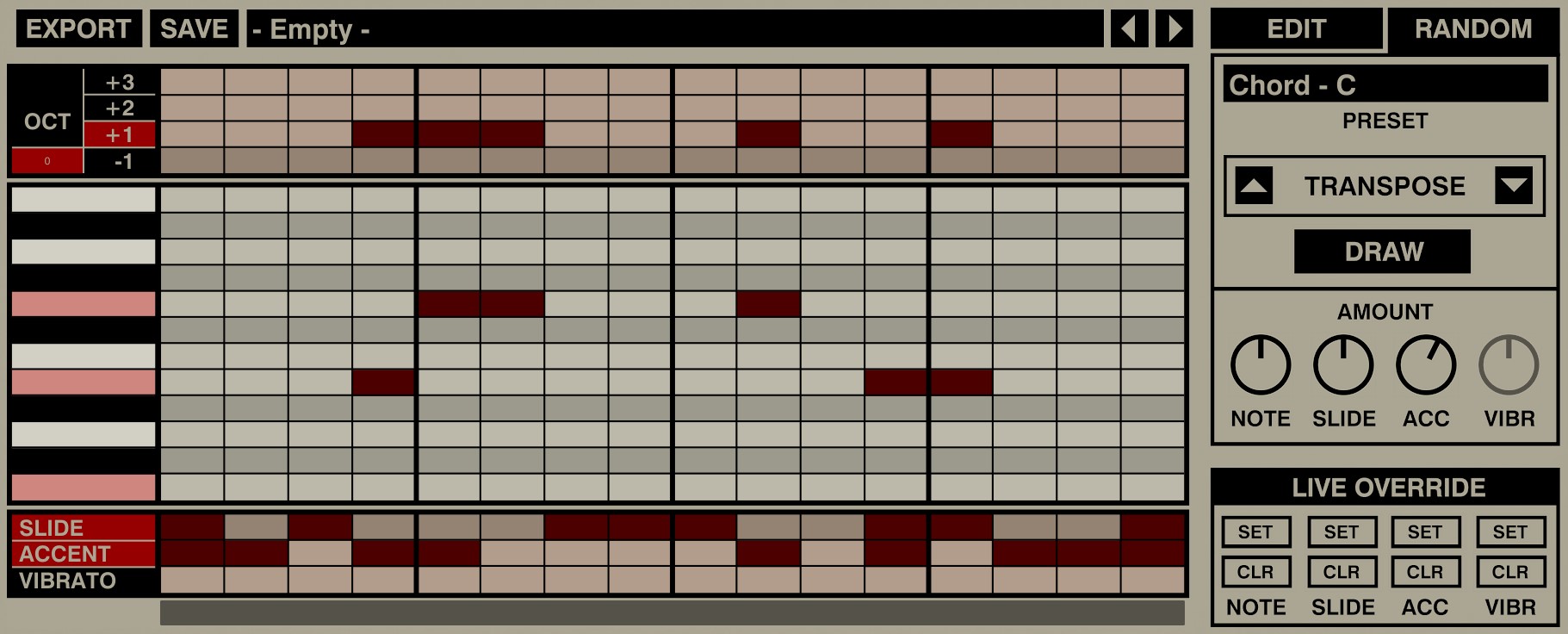
Arpeggiate to get more sophisticated and deliberate motives
It's not typical, boring styled arpeggiator with few travel modes that
generate the obvious note runs that are completely unpredictable while playing.
You get an advanced tool where you can prepare a “template” of your riff
that's a basis for more production-predictable sequences as the result.
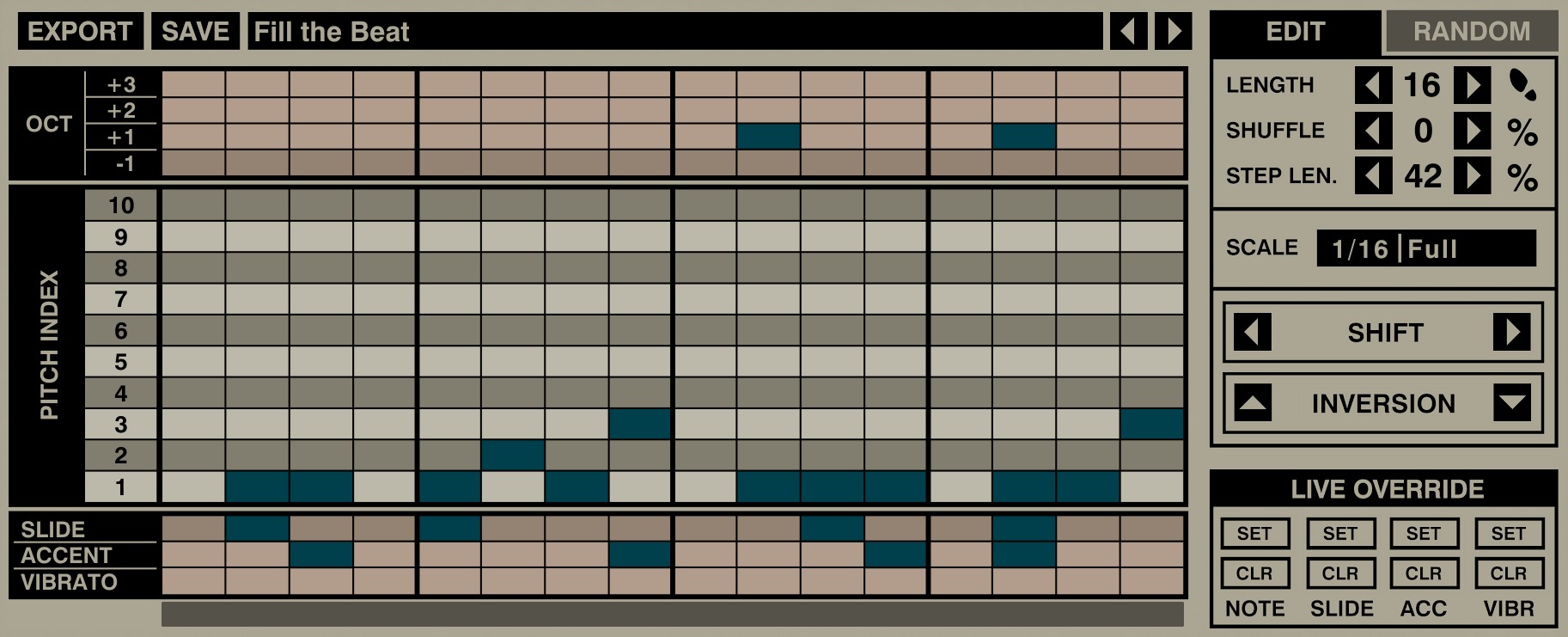

Look and Feel
Easy access Options menu to:
- Adjust UI size
- Switch between Light and Dark modes
- Change HiDPI / Retina parameters
- And more

Not just one, but every 303... under your fingertips
Sometimes, you might wonder why your 303 unit doesn't have as low a cutoff
as you can hear on one of your favorite tracks...
Diehard 303 fans know every 303 has a distinctive character, and now you can
replicate that using Phoscyon 2's Calibration Parameters.
Not only do you have easy access to the familiar synthesis knobs, but you
also get a backstage pass to the inner workings of the synth; we've
included the service trim pots, originally designed for calibration,
and some tweaks even owners of the original silver box couldn't have dreamt of.
In short, it's a gateway to an entirely new dimension of control and musical expression...

Vibrato novelty
You won't find this in even the most twisted 303 modifications out there... vibrato effect.
Used only by a handful of 303 artists in their work, and achieved in a unique way.
The original trick uses a two-note tremolo which is smoothed by note sliding,
resulting in a distinctive 303-style vibrato. Phoscyon 2 replicates this process
in a more intuitive fashion so you can achieve the sound with just two knobs.
The vibrato effect relies on two alternating notes rather than an oscillator,
so the two-note spread decides vibrato range and the note duration dictates
the speed.
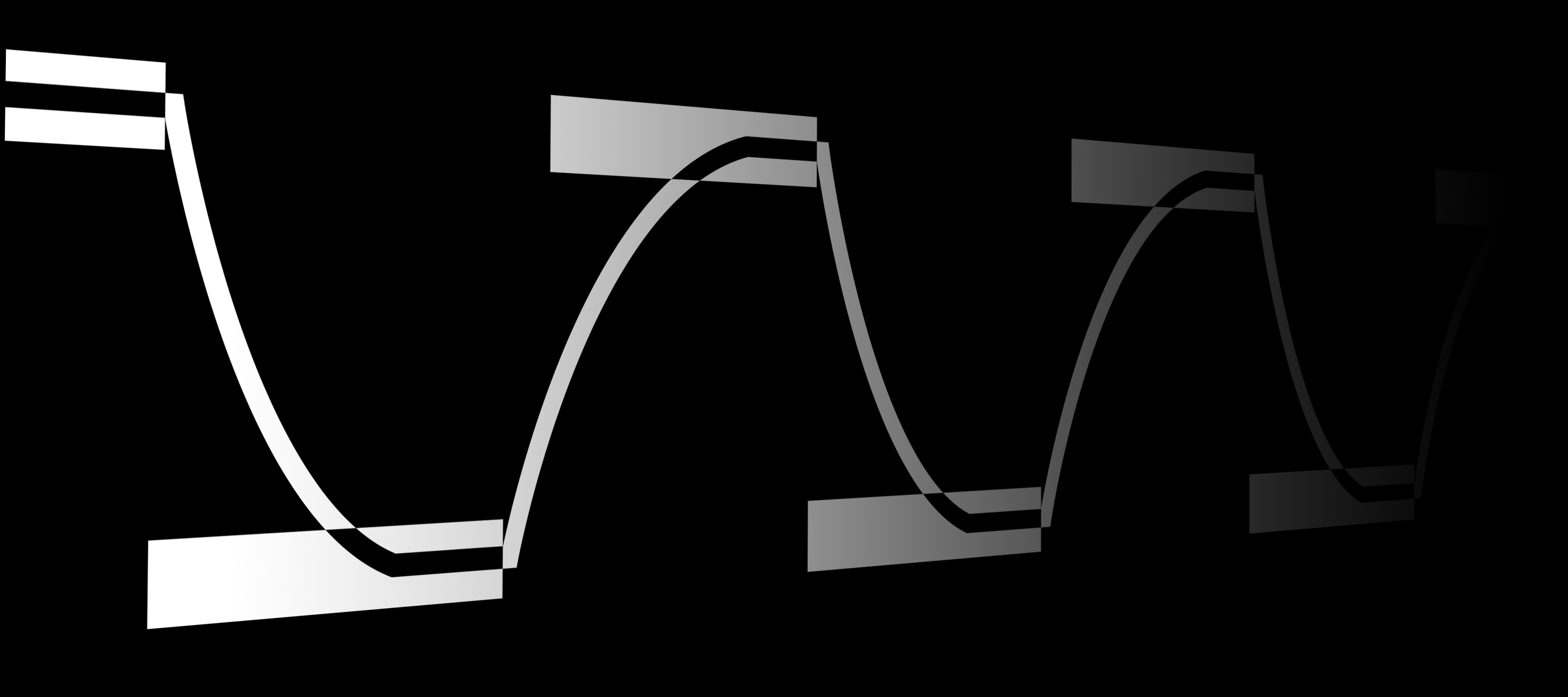
Beyond the original
Besides the parameters you can find on the original 303, there are also a bunch of knobs that most of you know and love from popular mods and circuit bends within the 303 community.
The distortion
Distortion is the most important effect in the chain. Our implementation contains a selection of 19 distinctive-sounding models, based on famous hardware units that are notorious with the most recognizable 303 artists.
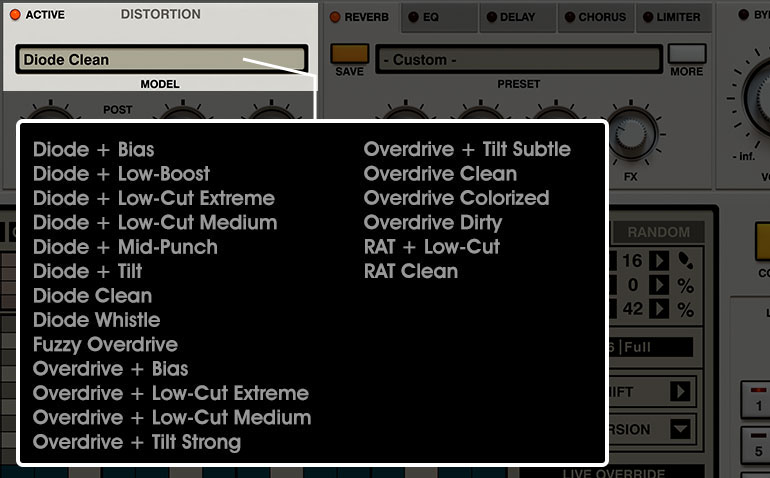
Reorderable insert effects
You can shuffle effect order with ease to get extra flavors and make great-sounding riffs out-of-the-box.
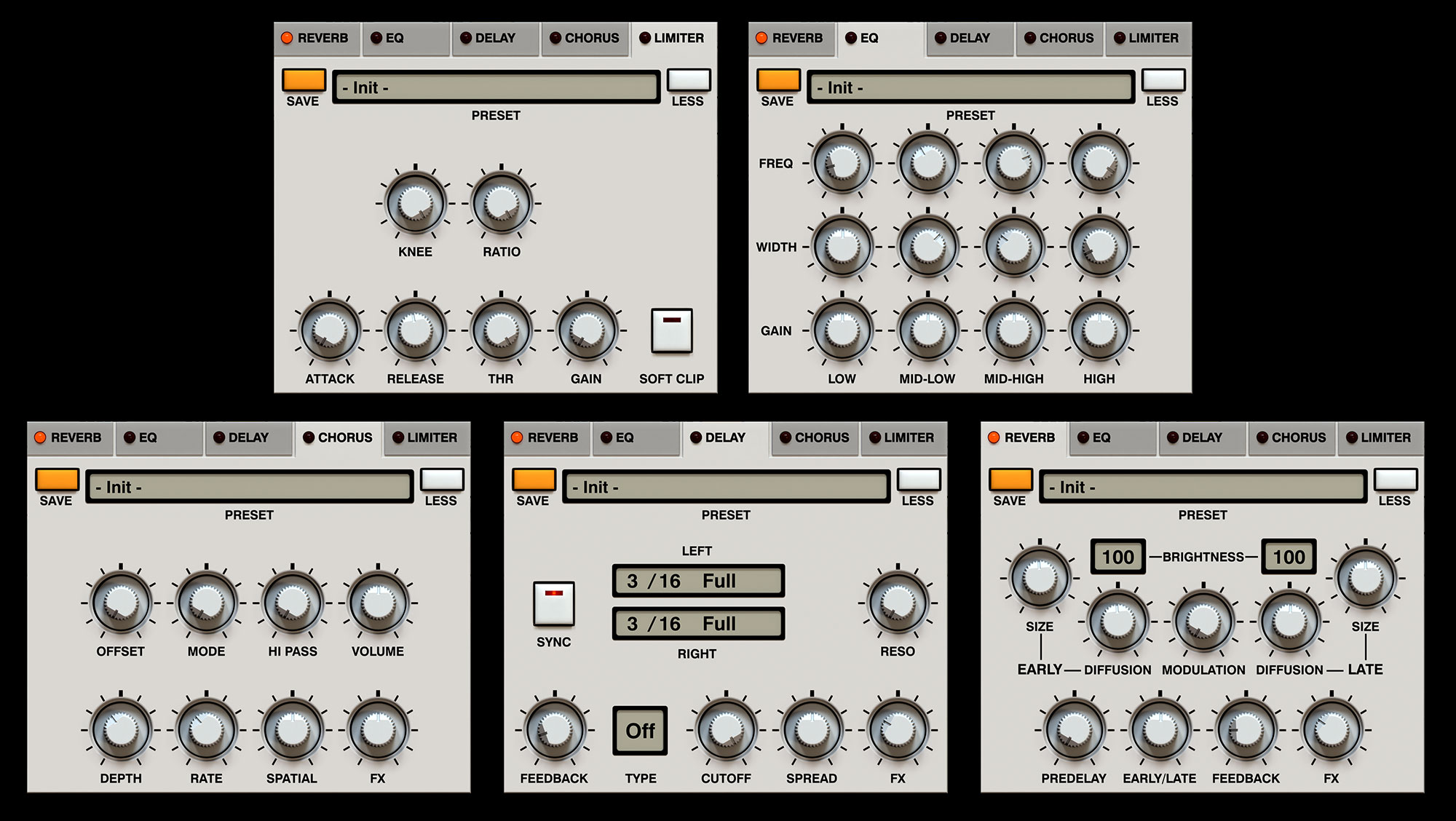
Live override
Give life to your patterns by influencing Accent, Slide or Vibrato while playing.
Drag-and-drop export
Once you've got the perfect pattern, you can seamlessly import it into your favorite DAW by simply drag-and-dropping it.

See where you are with one glance
Some hardcore 303 fans have learned to love the limitations of
the original sequencer and now consider them part of their workflow.
Others prefer a more modern approach to sequence editing.
To meet the needs of both types of people, Phoscyon 2 features
two different modes to control the sequencer.

Music roulette
A new randomizer feature has been seamlessly integrated into the internal
sequencer, allowing you to switch easily back and forth between
randomizing a sequence and editing it.
You can decide which notes and step attributes are randomized
with real-time density control for generated sequences.
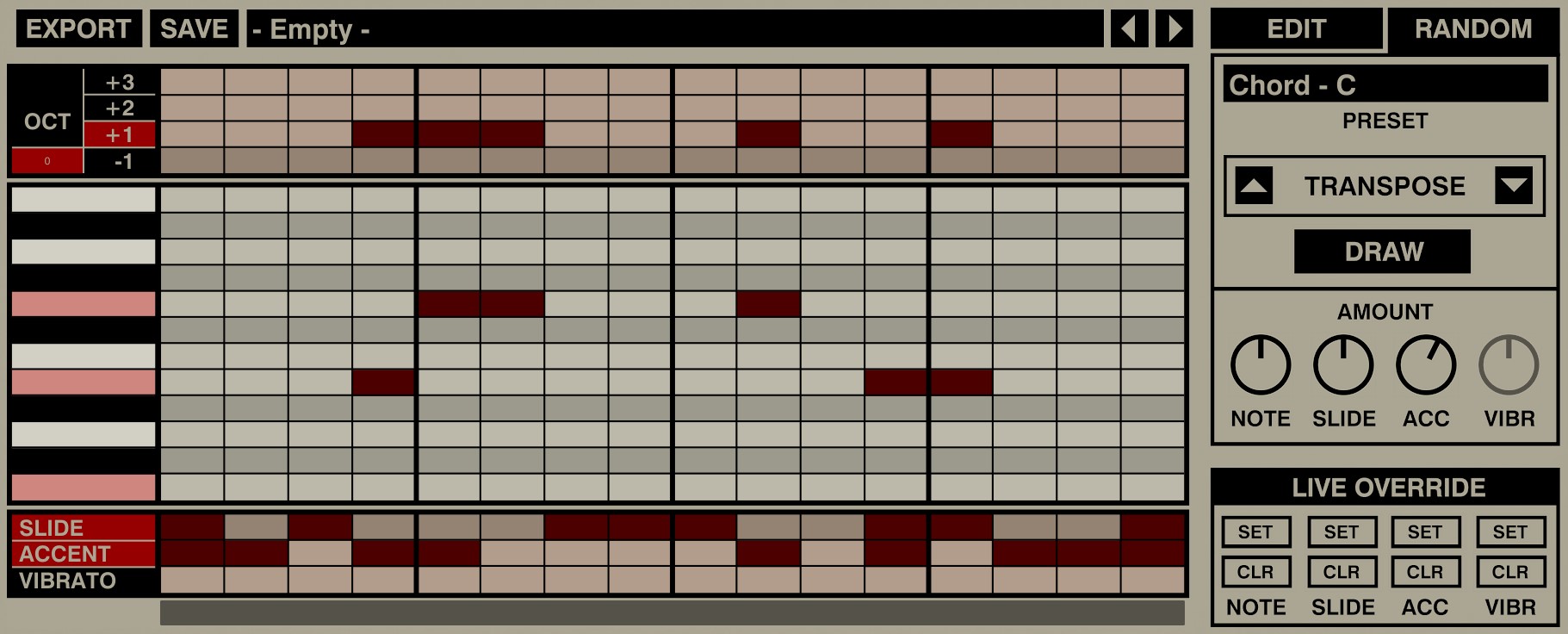
A variety of trigger modes
Use a pattern trigger mode that suits you: MIDI notes, MIDI CC or GUI.
Arpeggiate to get more sophisticated and deliberate motives
It's not typical, boring styled arpeggiator with few travel modes that
generate the obvious note runs that are completely unpredictable while playing.
You get an advanced tool where you can prepare a “template” of your riff
that's a basis for more production-predictable sequences as the result.
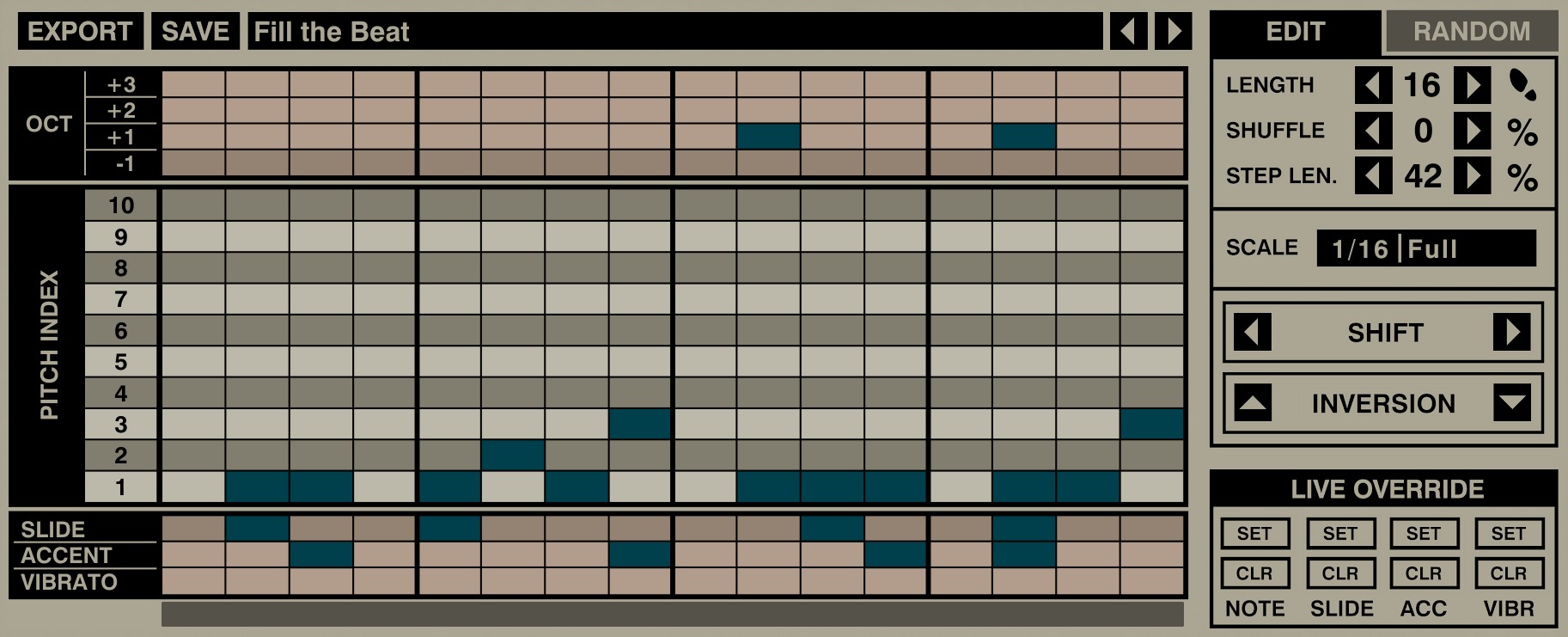
Substantial factory content
Over 800 presets and patterns in factory content
Look and Feel
Light and Dark theme, several UI sizes to choose from and HiDPI support for the best screen fit
MIDI Learn
MIDI Learn for easy controller assignment
Media
Video clips
Sound examples
Endorsement
Reviews
Awards



Artists
Downloads
Manuals
User Manual - English versionSystem requirements
Windows PC
- OS version
- Windows 7 or newer
- CPU
- Intel x86 / AMD x86
- Software
- VST2 / VST3 / AAX compatible host application (32bit or 64bit)
- Sample rate
- ≥ 44.1 kHz
Apple Mac
- OS version
- Mac OS X 10.13 to macOS 15
- CPU
- Intel x86 / Apple Silicon
- Software
- VST2 / VST3 / AU / AAX compatible host application (64bit only!)
- Sample rate
- ≥ 44.1 kHz
Document containing system requirements for entire D16 Group plug-in line-up you can download from here Compatibility Chart
Note
This product is not a standalone program so you need a host application to use it.