Products
Instruments
Effects
Sound expansions
Bundles
Samples


Multitude of applications
Single track, Bus or Master out; Frontier will be handy on any of these
Creativity unleashed
Configurable Control Input and optional Soft Clip features surpass typical limiting units
Self-adaptive
Automatic gain make up speeds up achieving the result you were aiming for
Under the hood
Single track, bus or master - Frontier will be helpful on any of these
Frontier is available only for registered D16 software users, who have purchased any product in the past or will do it in the future. It is available free of charge. Quality and performance makes Frontier a perfect tool for almost any studio situation. Its simple and clear interface in combination with excellent sound quality will surely be appreciated by any engineer looking for efficient way of controlling dynamics of a channel, bus or even master output. Frontier can be used as very transparent mixing / mastering limiter (at certain settings) with just licking the loudest amplitude peaks, or can be utilized more creatively, as sound shaper, when more extreme settings are at stake.
Self-adaptive
Algorithm for automatic gain makeup used in Frontier automatically normalizes the signal's volume after it passes limiting section. It contributes to efficiency boost of setting the plug-in up.
Soft Clip Option
Mind that Frontier is not just simple a limiter. With selectable Control Input and optional Soft Clipping you get in your hands a quite versatile and creativity-releasing tool.
Release your creativity
Appropriately configured in your DAW Frontier can act as e.g. mono ducker (using Left or Right channel as control signal for the input feed). Surely with time you'll find more and more applications for this useful unit.
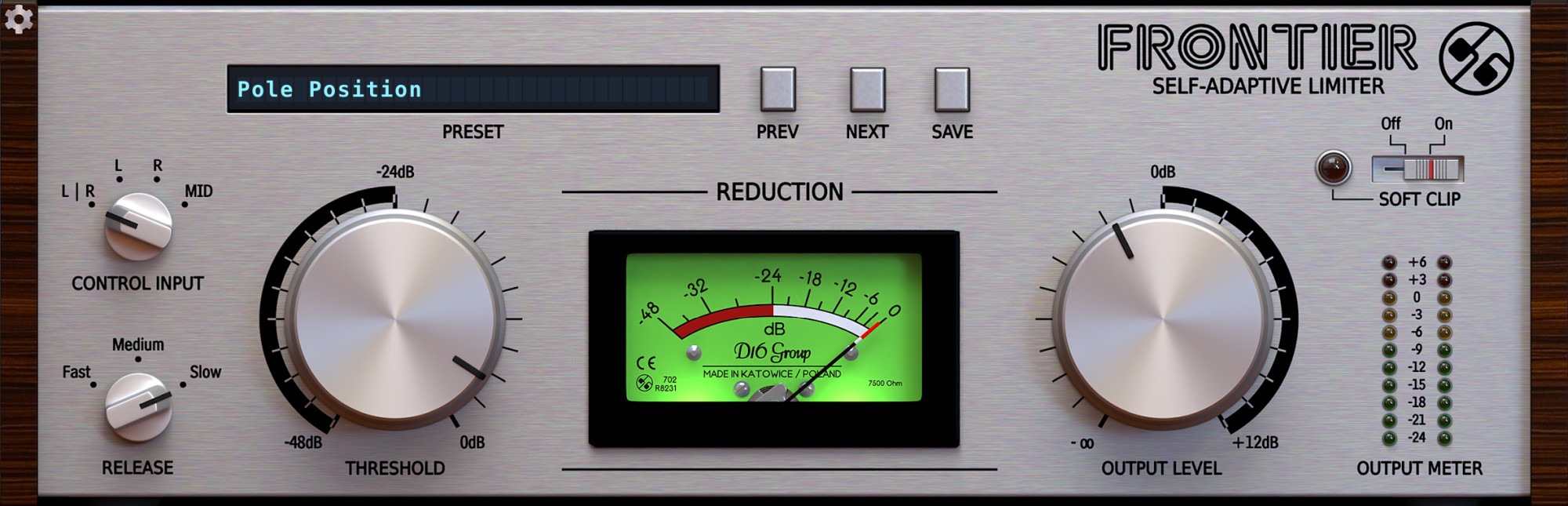
Self-adaptive
Algorithm for automatic gain makeup used in Frontier automatically normalizes the signal's volume after it passes limiting section. It contributes to efficiency boost of setting the plug-in up.
Soft Clip Option
Mind that Frontier is not just simple a limiter. With selectable Control Input and optional Soft Clipping you get in your hands a quite versatile and creativity-releasing tool.
Release your creativity
Appropriately configured in your DAW Frontier can act as e.g. mono ducker (using Left or Right channel as control signal for the input feed). Surely with time you'll find more and more applications for this useful unit.
Screen fit
Several UI sizes and HiDPI support for better screen fit
MIDI Learn
MIDI Learn for easy controller assignment
Endorsement
Artists
Downloads
Manuals
User Manual - English versionSystem requirements
Windows PC
- OS version
- Windows 7 or newer
- CPU
- Intel x86 / AMD x86
- Software
- VST2 / VST3 / AAX compatible host application (32bit or 64bit)
- Sample rate
- ≥ 44.1 kHz
Apple Mac
- OS version
- Mac OS X 10.13 to macOS 15
- CPU
- Intel x86 / Apple Silicon
- Software
- VST2 / VST3 / AU / AAX compatible host application (64bit only!)
- Sample rate
- ≥ 44.1 kHz
Document containing system requirements for entire D16 Group plug-in line-up you can download from here Compatibility Chart
Note
This product is not a standalone program so you need a host application to use it.












