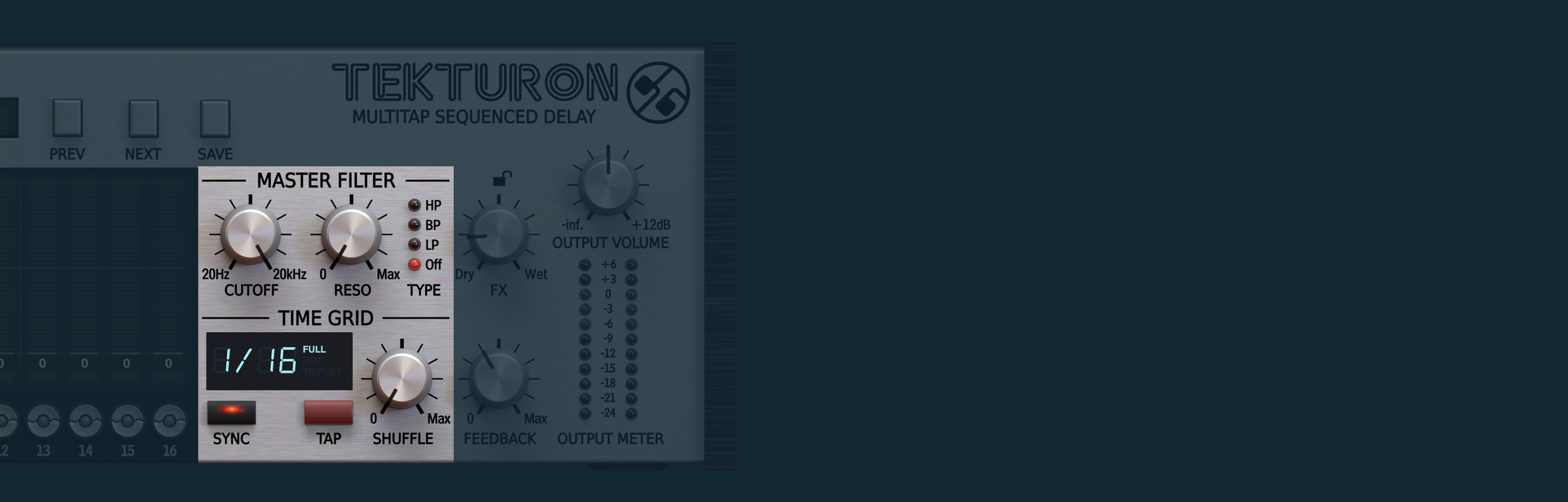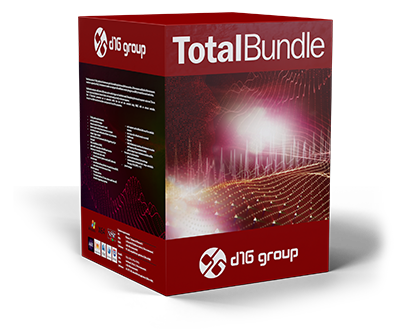Products

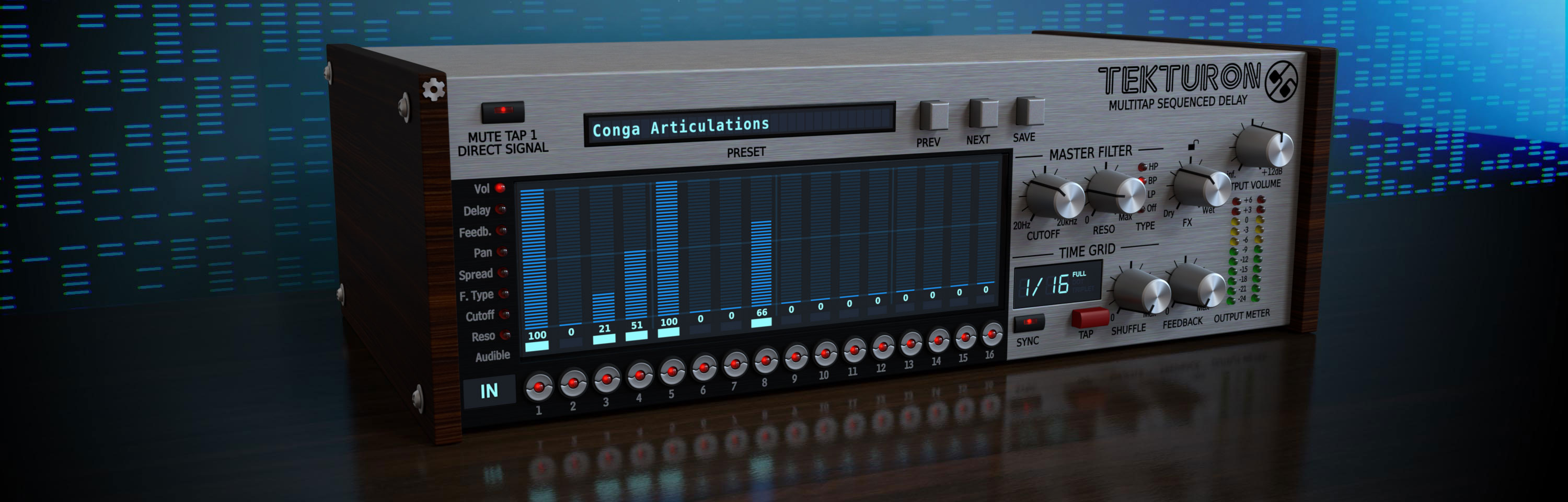
Enter the Delay Matrix
16 delay lines all arranged in a sequence to provide you, the creative producer, a level of inspiration and possibility simply unavailable with conventional delays.
Fully-featured delay lines
Each delay line is equipped with its own independent and comprehensive set of parameters for endless tweaking.
Two-tiered Control
Delay lines are adjustable locally (each separately) and globally (all at once) for both fine-grained and instant, performance-oriented control.
Under the hood
Start thinking of delay as part of your arrangement
Tekturon is a multitap-delay effect with 16 independent,
high-quality delay lines. What really sets it apart from other,
similar products, however, is the way it’s controlled and the
unique topology into which the taps are arranged:
The Delay Matrix. In fact, Tekuron can't be thought
of as a tap-delay effect in the strictest sense, but more of a
sequence of taps equally delayed from each other, whereby working with
the plugin strongly resembles using a step sequencer. This
rather unusual design should give your creativity
just the kick it needs!
Each and every aspect of the plugin’s workflow is presented in
a visually clear and intuitive way, allowing for quick and precise
control of every facet of the device, as well as the ability to
easily tame all 16 delay lines it contains with global controls. The
ability to visually grasp the entire layout with minimal effort allows you to
achieve even the most complex results with extraordinary speed.
Fully-featured delay lines
Despite the imposed, fixed topology, each of the 16 delay lines has its own independent set of parameters providing complete control over:
- Delay loop,
- Panning,
- Stereo spread,
- Post-tap multi-mode filter.
Quick-access mute buttons
You’ll certainly appreciate these for live performance situations, among others: conveniently placed, always accessible, and MIDI-assignable mute buttons for selectively suppressing individual delay lines. Invigorate your arrangements, bring some life to your production, and have fun!
Global control
Tekturon provides the ability to control some aspects of the processing globally or locally (individually per delay line).
Master section allows to controll all 16 delay lines at once:
- Time grid - The delay between subsequent taps and base delay time for all 16 feedback loops
- Optional host tempo synchronization
- Feedback base value for all delay lines
- Shuffle (swing)
- Master filter's settings
Local control
Tekturon provides the ability to control some aspects of the processing globally or locally.
The main screen allows to parameters individually / locally (per delay line):
- Feedback relative to base value
- Delay time as multiple of Time grid
- Local filter's settings
- Stereo Panorama
- Stereo Spread
- Output volume with level indication

Fully-featured delay lines
Despite the imposed, fixed topology, each of the 16 delay lines has its own independent set of parameters providing complete control over:
- Delay loop,
- Panning,
- Stereo spread,
- Post-tap multi-mode filter.
Quick-access mute buttons
You’ll certainly appreciate these for live performance situations, among others: conveniently placed, always accessible, and MIDI-assignable mute buttons for selectively suppressing individual delay lines. Invigorate your arrangements, bring some life to your production, and have fun!
Global control
Tekturon provides the ability to control some aspects of the processing globally or locally (individually per delay line).
Master section allows to controll all 16 delay lines at once:
- Time grid - The delay between subsequent taps and base delay time for all 16 feedback loops
- Optional host tempo synchronization
- Feedback base value for all delay lines
- Shuffle (swing)
- Master filter's settings
Local control
Tekturon provides the ability to control some aspects of the processing globally or locally.
The main screen allows to parameters individually / locally (per delay line):
- Feedback relative to base value
- Delay time as multiple of Time grid
- Local filter's settings
- Stereo Panorama
- Stereo Spread
- Output volume with level indication
Substantial factory content
Selection of almost 100 presets
Screen fit
Several UI sizes and HiDPI support for better screen fit
MIDI Learn
MIDI Learn for easy controller assignment
Endorsement
Reviews
Awards


Artists
Downloads
System requirements
Windows PC
- OS version
- Windows 7 or newer
- CPU
- Intel x86 / AMD x86
- Software
- VST2 / VST3 / AAX compatible host application (32bit or 64bit)
- Sample rate
- ≥ 44.1 kHz
Apple Mac
- OS version
- Mac OS X 10.13 to macOS 14
- CPU
- Intel x86 / Apple Silicon
- Software
- VST2 / VST3 / AU / AAX compatible host application (64bit only!)
- Sample rate
- ≥ 44.1 kHz
Document containing system requirements for entire D16 Group plug-in line-up you can download from here Compatibility Chart
Note
This product is not a standalone program so you need a host application to use it.